|
|
|
| How to make a Free GTO screen saver. |
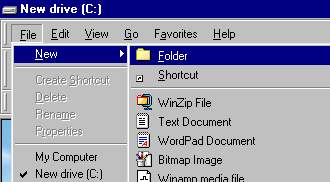

Next surf the web and collect all the GTO pictures and sounds you want for your screen saver.
Save the pictures to your new GTO folder.
"Right click" and use the "Save Picture As" to save your GTO graphics.

Now all you have to do is go to
You can use the links at the bottom of this page
http://moresi.freeservers.com/resto..htm
to find some photos and sound clips.
http://www.bottin.com/free_software.htm
and download the free screensaver program.
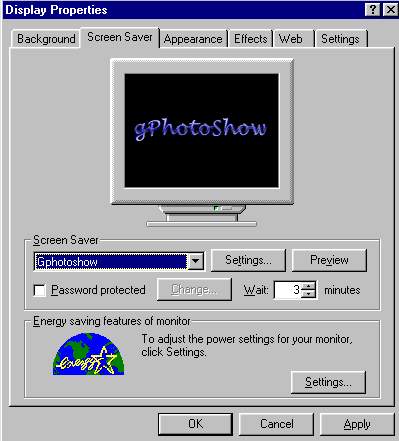
Set the screen saver to use the pictures and sounds from your new file.

See how easy that was...and free!
NEW PROJECT
GTO PICTURES
MORE PICTURES
RESTORATION PAGE
GTO PARTS
GTO WEBRING PAGE
Free GTO Graphics
![]()
MY 69 GTO
Free GTO Wallpaper